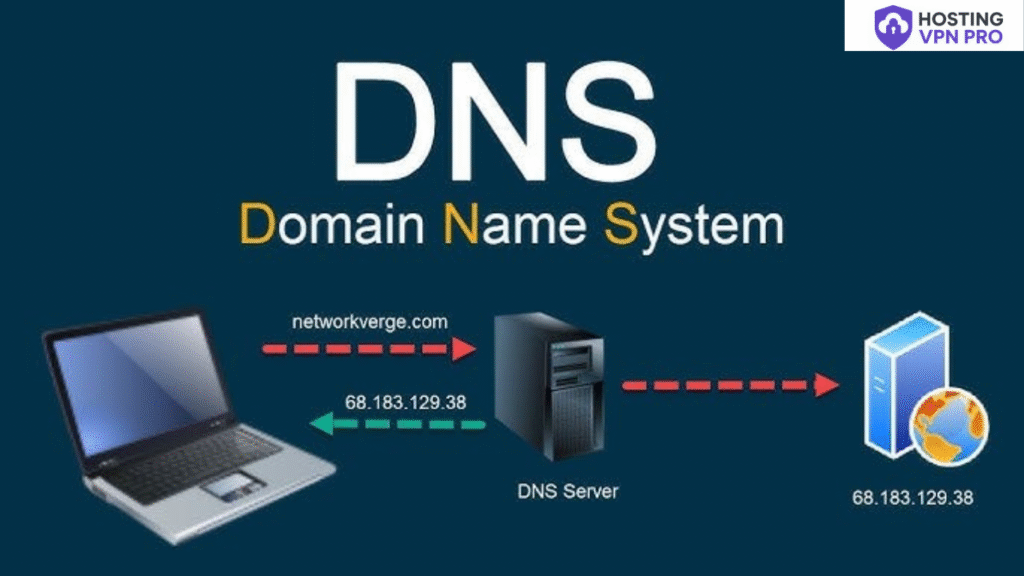The DNS (Domain Name System) is like a phonebook of the internet.while surfing the internet you probably come across the term DNS. you must have seen in your wifi setting while error like DNS servers not responding. DNS, that translates domain names into IP addresses. When we type any domain name it makes sure that our request reaches the exact server.
Table of Contents
DNS Explained: Full Form & Meaning
DNS (Domain Name System), which is normally called the phonebook of the internet. It translates user-friendly website names into machine readable IP addresses.making easy for browsers to find and load the websites faster.
- You can not remember hundreds of phone numbers, You just save names in your phone.
- Domain Name System (DNS) saves us from memorizing difficult numbers.
Also Read- How to Listen to Music Offline Free: Top Apps You Must Try?
How DNS Makes Browsing Easier
DNS translates human friendly domain names into machine machine readable IP addresses. It acts as a translator between website names and their IP addresses. Instead of typing difficult codes, just enter websites name and it will connect you to the correct server.
Understanding How DNS Works
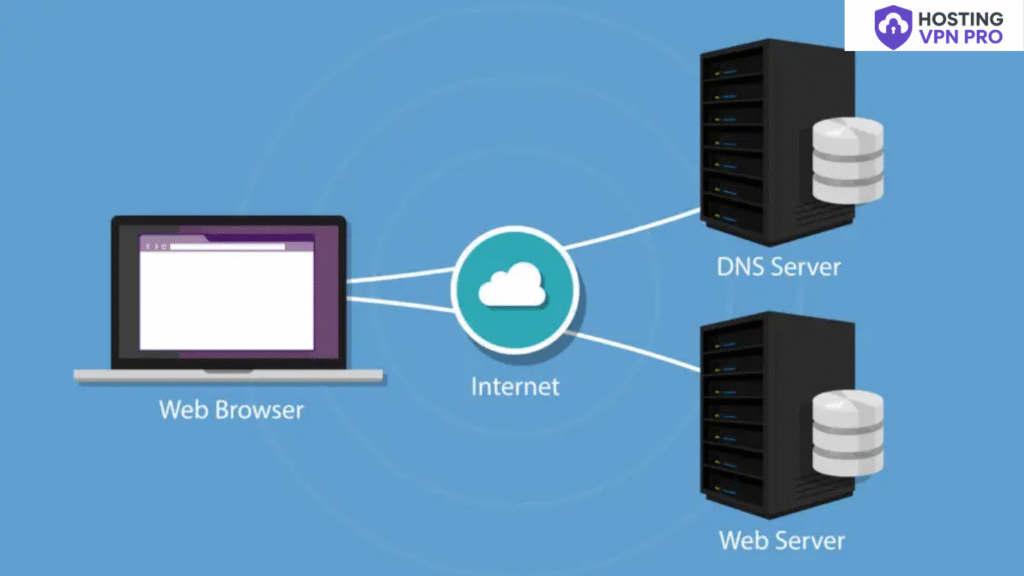
When you want to go to a certain website and type it into your browser, DNS instantly searches the database and finds the matching IP address of the server, this search happens in the blink of an eye.
- You search for a domain name.
- DNS checks cache
- DNS probe starts.
- Root DNS Server.
- Then, it goes to the top-level domain server.
- Authoritative DNSserver provides the actual IP address.
- Your browser connects to the IP address.
Different Types of DNS Servers
There are many types of DNS which come with different roles in making internet browsing faster.From recursive resolvers that bring data to root servers, TLD servers, and authoritative name servers, other types work together to make sure you reach the right website.
- Recursive DNS-It brings data to root servers.
Root DNS Server-The first step in resolving a domain. - TLD Server-Ensures in finding domain extensions like .net, .gov, etc.
- Authoritative DNS Server-The final server that provides the IP address.
Typical DNS Errors You Should Know About
You must have encountered this while on the internet “DNS server not responding”. This usually happens due to misconfigured settings or network problems. DNS errors assist you to troubleshoot instantly and get back online without much worry.
- DNS Server Not Responding
- DNS Probe Finished No Internet
- Website Not Found (404)
DNS and Online Safety
It is well known that DNS makes browsing easy but there are chances of cyber attacks like DNS spoofing. Using trusted DNS secure your data and prevent these kinds of attacks.
The Road Ahead for DNS
As the technology is evolving, DNS is becoming faster , more secure and safer.Latest technologies like DNS over HTTPS and advanced servers will help browse the internet with security.
Conclusion
DNS, known as the backbone of the internet. It translates website names into IP addresses ensuring browsing safe and secure. DNS plays an important role for everyday internet users..
DNS errors can occur, using secure DNS can keep your internet browsing safe and secure.
The future of DNS makes sure faster, safer, and more private access.
FAQs
What is the DNS full form?
DNS stands for Domain Name System.
What does DNS do?
It translates domain names into IP addresses.
Is DNS the same as IP address?
No, DNS maps domain names to IP addresses but they are different.
Can I change my DNS server?
Yes, you can use Google DNS (8.8.8.8) or Cloudflare DNS (1.1.1.1).
What is com.android.settings.intelligence in DNS?
Not related—this belongs to Android. DNS is about internet domain resolution.
What are common DNS records?
A, AAAA, CNAME, MX, TXT.
What is a DNS resolver?
It’s the server that processes DNS queries.
Why do I get DNS errors?
Network issues, misconfigured DNS, or server downtime.
Is DNS safe?
Generally yes, but attacks like spoofing exist. Use DNSSEC or VPNs for safety.
Who invented DNS?
Paul Mockapetris invented DNS in 1983.