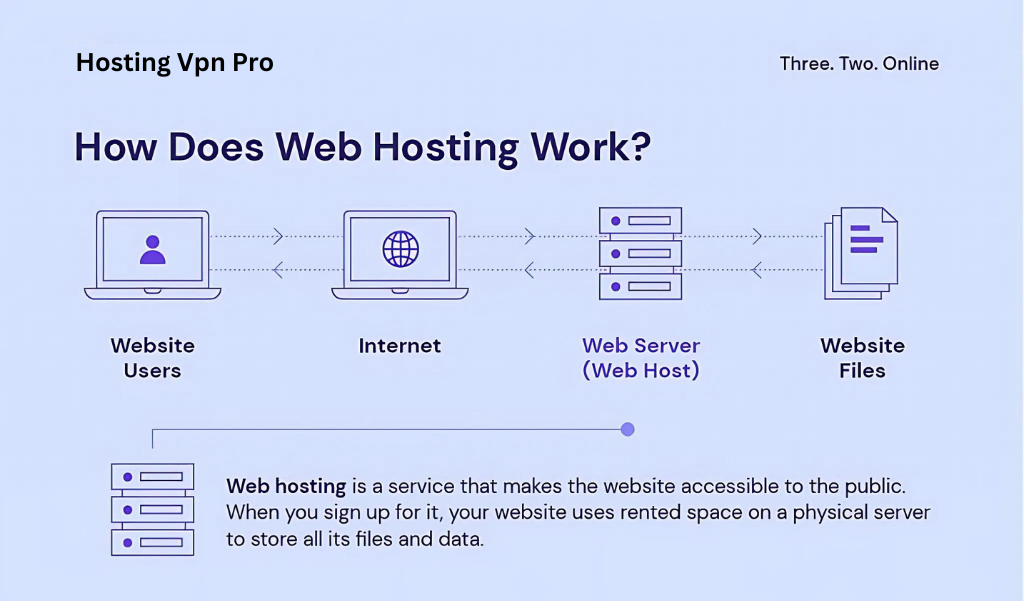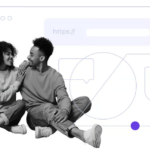Getting your website live is kind of like setting up a physical store—except instead of renting a storefront, you’re renting server space. That’s where hosting comes in. If you’ve ever wondered, “What exactly is hosting, and how do I get started?”—you’re in the right place. In this guide, we’ll dive into what hosting is, the types you can choose from, and how to buy and set it up.
What is Hosting?
Hosting is essentially the service that makes your website accessible on the internet. Without it, your site wouldn’t be visible to anyone. Think of it as leasing a piece of digital real estate where all the files, images, and data that make up your website are stored. When someone types your domain name (like www.example.com), their browser connects to the hosting server, grabs your website’s data, and displays it for them. Simple, right?
Why Hosting is Important for Your Website
If your website’s home is on the internet, hosting is your landlord. Choosing the right hosting isn’t just about storing your website’s files; it impacts your site’s speed, security, and reliability. A good host ensures your website loads fast, stays up 99.9% of the time, and is secure from hackers. The better the hosting, the smoother the experience for your visitors.
Different Types of Hosting
There’s no one-size-fits-all when it comes to hosting. Different websites have different needs, and that’s why there are several types of hosting options available. Let’s break down the most common ones.
4.1 Shared Hosting
Shared hosting is like renting a room in a house with several roommates. Your website shares the same server resources (like bandwidth and storage) with other websites. It’s a cost-effective option and perfect for small websites with moderate traffic. However, if one of your “roommates” hogs all the bandwidth, your website could slow down.
4.2 VPS Hosting
VPS, or Virtual Private Server, is the next step up from shared hosting. It’s still shared, but you get your own dedicated slice of the server’s resources. Think of it as renting an apartment where you have your own space but still share the building with others. This is great for websites that have outgrown shared hosting and need more control and performance.
4.3 Dedicated Hosting
Dedicated hosting is like owning your own house. You get the entire server to yourself. It’s fast, powerful, and perfect for large websites with high traffic or specific needs. It’s also the most expensive option. If your site requires maximum performance and security, dedicated hosting is your go-to.
4.4 Cloud Hosting
Cloud hosting is the new kid on the block. Instead of your website being hosted on one physical server, it’s spread across several, ensuring better reliability. If one server crashes, another one picks up the slack. It’s scalable, which makes it great for growing websites that need flexibility.
How Hosting Works
So, how does hosting actually work? Behind the scenes, hosting companies own massive data centers full of powerful servers. When you purchase hosting, they allocate space on one of these servers for your website. Each server has an IP address (kind of like a phone number). When someone visits your website, their browser requests data from your host’s server, and the server delivers your site’s content right to their screen.
Uses of Hosting
Hosting isn’t just for businesses. People use it for all kinds of websites—from personal blogs to full-blown e-commerce stores. Let’s explore some of the most common uses.
6.1 Personal Blogs and Websites
Want to share your thoughts, hobbies, or creative projects with the world? Hosting allows you to publish your own personal blog or website where you can showcase your work and ideas. It’s the perfect way to express yourself online.
6.2 E-commerce Platforms
Running an online store? E-commerce hosting is designed specifically for websites that sell products and handle transactions. A reliable host ensures your online shop is secure, fast, and can handle customer traffic.
6.3 Business Websites
Every modern business needs an online presence. Whether you’re promoting services or sharing company news, hosting makes sure your business website is live, accessible, and professional-looking. It’s key for building credibility and attracting customers.
How to Choose the Right Hosting Provider
Not all hosting providers are created equal. When shopping for hosting, look for factors like uptime guarantees (aim for 99.9% or higher), customer support (24/7 is a must), speed, and security features like SSL certificates. Reading reviews and comparing pricing plans can also help you find the best fit. Don’t forget about scalability—you want a host that can grow with your site.
How to Buy Hosting
Now that you know what hosting is and why it’s important, let’s talk about how to get some for your own site. Don’t worry—it’s easier than it sounds!
8.1 Step-by-Step Guide to Purchasing Hosting
- Choose a hosting provider: Start by researching different hosting companies. Some popular options include Bluehost, SiteGround, and HostGator. Compare their features and pricing.
- Pick a hosting plan: Decide whether you need shared, VPS, dedicated, or cloud hosting based on your website’s needs and expected traffic.
- Register a domain name: If you don’t already have one, you’ll need to register a domain (like www.yourwebsite.com). Some hosting providers include a free domain with their plans.
- Complete your purchase: Once you’ve chosen your plan and domain, it’s time to checkout. Hosting plans are typically billed annually, so be prepared to pay upfront for a year or more.
- Set up your account: After purchasing, you’ll receive login details to your hosting account, which is like your website’s control panel. This is where you’ll manage everything—like adding files and installing software (like WordPress).
Initial Steps to Take After Purchasing Hosting
Once your hosting is set up, there are a few key steps to take:
- Install a CMS (Content Management System): Most people use WordPress, which is easy to install and user-friendly.
- Set up your website’s security: Activate your SSL certificate (this ensures your website uses HTTPS and keeps data safe).
- Upload your website’s content: Whether you’re using a pre-built template or coding from scratch, you’ll need to get your website’s files up on the server.
- Optimize for speed: Use caching plugins and optimize images to ensure your website loads quickly. Slow websites can hurt your search rankings.
- Set up email accounts: Many hosting providers offer email services, so you can create custom email addresses (like you@yourwebsite.com).
Conclusion
So there you have it—hosting is the backbone of any website. Whether you’re launching a personal blog, building an online store, or establishing a digital home for your business, hosting is essential. Remember to choose a hosting provider that suits your needs and take the necessary steps to get your site up and running smoothly. With the right hosting plan, your website will be accessible, fast, and secure, giving you the foundation to thrive online.
Get Your Hosting NOW! With 10% OFF
FAQs
What’s the difference between shared and dedicated hosting?
Shared hosting means you’re sharing server space with other websites, while dedicated hosting gives you an entire server to yourself. Shared is cheaper, but dedicated offers better performance.
How much does hosting cost?
Hosting costs vary depending on the type you choose. Shared hosting can start as low as £3/month, while dedicated hosting can cost upwards of £100/month.
Can I switch hosting providers later?
Yes! Most hosting companies make it easy to transfer your website to another provider if you need to switch.
Do I need hosting if I’m using WordPress?
Yes, even if you’re using WordPress, you still need hosting to make your website accessible online. Many hosting providers offer one-click WordPress installation.
Is free hosting a good option?
Free hosting is available, but it often comes with limitations like ads, limited storage, and lower speeds. Paid hosting is more reliable and gives you more control over your website.